Moje Evropská Mobile App Discontinued
We have discontinued Moje Evropská mobile app by June 16th 2024 and replaced it with a digital card. The card is sent to you after a purchase of your travel insurance, so you can have your policy information to hand on your mobile. Did you purchase travel insurance before June 16th? The end of the Moje Evropská mobile app has no effect on your policy - your insurance will of course still apply even if you no longer see it on the mobile app.
Do you have our MultiTrip policy and still want our app on your mobile? Try our Travel & Care App instead!
Why ERV Travel & Care?
Always keep up-to-date on safety in the country you are travelling to! Our ERV Travel & Care mobile app provides you with information on the safety and healthcare situation in any country in the world. In addition, it will send you an instant alert if something critical happens in the area you are visiting. It will guide you to vetted hospitals or pharmacies and provide important phone numbers.
What will you find in the app?
At Home tab you will find safety information and alerts. Alerts come via push or SMS messages in English. You can add 2 additional countries you plan to visit via the + icon.
In the Country Information section you can find information about the situation in any country. The colour used indicates its risk level.
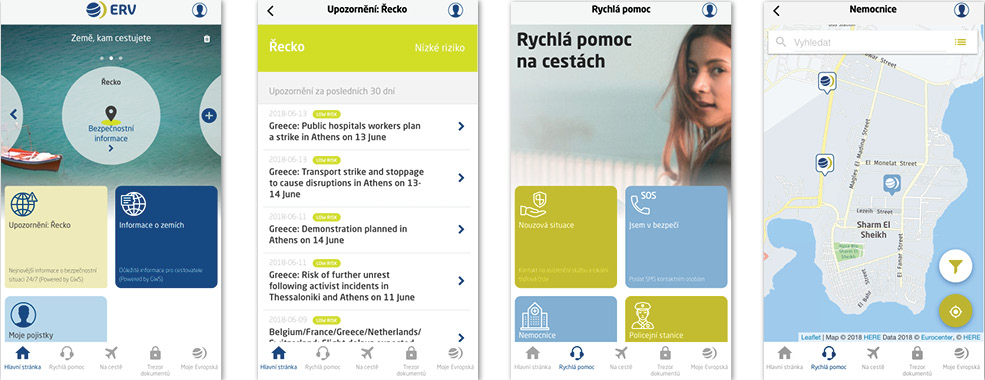
The ERV Evropská pojišťovna tile will direct you to our website where you can arrange travel insurance.
Enter your policy number via the Insurance registration tile. Without registration, some functions will be restricted after 30 days.
In an emergency, please contact our assistance service and/or local emergency services. Important phone numbers can be found in the Emergency section.
Use the map to easily find the nearest hospital, pharmacy or police station near where you are.
The I'm safe tile lets you quickly let your loved ones know you're OK.
The TripAdvisor integrated travel guide, a map of petrol stations, ATMs or embassies can also come in handyon the road.
Use the icon in the top right corner to change your location tracking settings, turn off alerts, change your phone number or policy number, set your home country and language, or get more information about the ERV Travel & Care app.
How do I install the app?
- Go to GooglePlay or the AppStore and enter the term "ERV Travel & Care" or use our QR codes.
- Once the app is installed, select your home country "Czech Republic" and the Czech language.
- Enable the use of location services by selecting "Always" to enjoy all the features of the app.
- Enter your phone number to receive important notifications even when you don't have access to the Internet. Press "Get Verification Code" and enter the code that will be sent to you in a text message.
- 5. On the main page, click on the "Register Insurance" tile and enter the policy number of your MultiTrip insurance or Corporate insurance
More Questions?
Do not hesitate to contact us. We'll be happy to help with any questions you may have about installation, features or using the app. Contact us at 221 860 860 or via the chat in the bottom right corner of this page.
